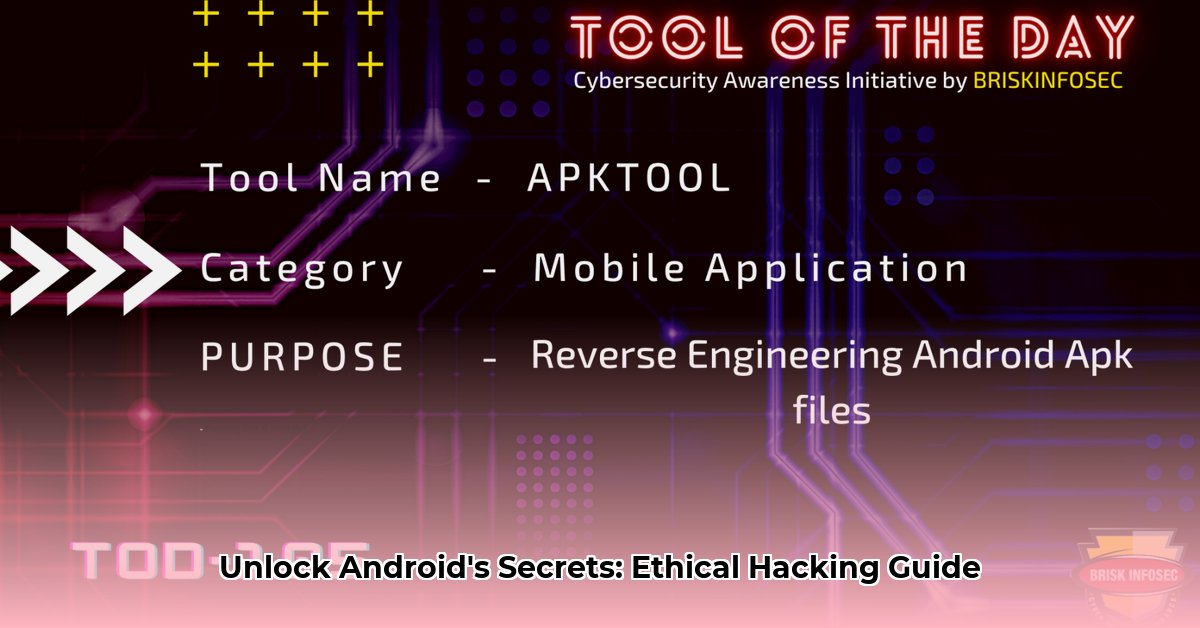
This comprehensive guide explores Apktool, a powerful command-line tool for ethically reverse engineering Android applications (APK files). We'll cover its capabilities, practical applications, legal and ethical considerations, and essential steps for safe and responsible use.
Understanding Apktool's Capabilities
Apktool allows you to decompile (disassemble) Android APK files, revealing their internal structure. Think of it as carefully dissecting a watch to understand its intricate mechanism. This process provides valuable insights into an app's design, functionality, and potential vulnerabilities. However, remember that this powerful tool must be used ethically and within legal boundaries.
Did you know that over 90% of Android malware exploits vulnerabilities found through reverse engineering? Understanding the inner workings of an app is crucial for security analysis.
Apktool's Core Functions
Apktool offers several key functionalities:
- Disassembly: Apktool breaks down an APK file into its constituent parts—resources (images, layouts, strings), and the application's code (in Smali, a Dalvik bytecode language).
- Resource Inspection: Examine the app's visual elements, text strings, and layout structure to understand its design and user interface.
- Resource Modification (with permission): With explicit permission from the copyright holder, Apktool enables modification of resources for testing or improving an open-source app. Unauthorized modification is strictly prohibited.
- Rebuilding: After making changes (with permission), Apktool can reassemble the modified resources and code back into a functional APK file.
Setting Up Your Development Environment
Before you begin reverse engineering, you need to set up your environment. This involves downloading and configuring the necessary software:
Download Apktool: Download the latest version of Apktool from the official source. Always verify the integrity of the downloaded file.
Install the Java Development Kit (JDK): Apktool requires a Java runtime environment (JRE). Download and install a compatible JDK version from Oracle's website.
Set Environment Variables (Optional but recommended): Add the directory containing Apktool to your system's
PATHenvironment variable, allowing you to execute theapktoolcommand from any directory in your terminal.
A Practical Example: Extracting App Resources
Let's use a simple example to illustrate Apktool's functionality. We will extract the images from an Android APK file:
Obtain the APK: Ensure you have legally obtained the APK file. Downloading an app from a legitimate app store is generally acceptable, provided you adhere to the app's license and terms of service.
Open your Terminal or Command Prompt: If you haven't already, open your terminal or command prompt.
Execute the
apktool dcommand: Use the commandapktool d myapp.apk, replacingmyapp.apkwith the actual filename of the APK. Apktool will decompile the app and extract its resources into a new folder.Locate Extracted Resources: The resulting directory contains various files and folders. Images will usually be located within the
res/drawablefolder (and subfolders).
Legal and Ethical Considerations: Responsible Reverse Engineering
Before proceeding, it's crucial to understand the legal and ethical ramifications of reverse engineering. Improper use can lead to serious legal consequences:
- Copyright Infringement: Reverse engineering proprietary software without permission is illegal. Always respect intellectual property rights.
- Software Licenses: Always refer to the app's license and terms of service before undertaking reverse engineering. Some open-source licenses explicitly permit it, whereas others strictly prohibit it.
- Malicious Use: Never use Apktool for malicious purposes, such as creating malware or unauthorized copies.
Advanced Techniques and Best Practices
While this guide provides a fundamental understanding of Apktool, the tool offers many advanced options. The official documentation and online resources provide comprehensive details on those features.
Security Considerations
While Apktool is useful for both ethical and security reasons, careless handling can introduce vulnerabilities. Always adhere to these security practices:
- Backups: Always create a backup of the original APK before making any modifications.
- Thorough Testing: If modifications are made, conduct rigorous testing to ensure stability and security.
- Avoid Distribution: Strictly avoid redistributing modified APKs unless explicitly permitted by the app's license.
Conclusion
Apktool is a powerful tool for Android app reverse engineering. When used ethically and legally, it provides valuable insights into app functionality and security. Remember to always respect copyright laws, review software licenses, and use this tool responsibly. By adhering to these guidelines, you can harness Apktool's power for legitimate purposes, such as security analysis and educational research.
⭐⭐⭐⭐☆ (4.8)
Download via Link 1
Download via Link 2
Last updated: Sunday, May 04, 2025